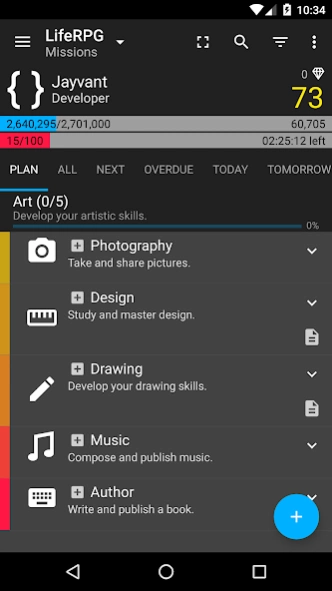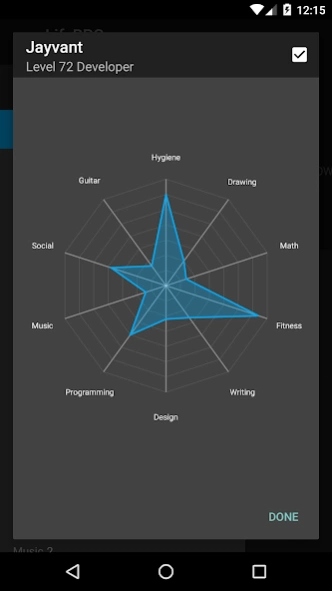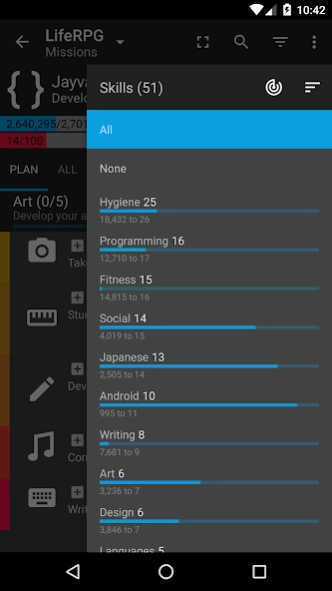LifeRPG 2.3.5
Continue to app
Free Version
Publisher Description
LifeRPG - Like the menu screen of a video game but for real life.
- Gain XP for achieving goals (missions) and level up.
- Break missions down into full sub-missions as much as you want, or just jot down ideas, notes or steps for each mission with the built-in scratchpad feature.
- Automatically sort your missions by suggested priority, even taking your energy level into account.
- Assign unlimited skills to missions and watch your skills level up as well. Rename and delete skills any time.
- Radar chart displays your top skills, or any combination of skills you select.
- Create your own reward system: set and gain reward points for completing missions and buy rewards.
- Set your own custom sounds for leveling up, completing missions, and increased skills.
- Ability to sort missions by date worked on, searching all your plans to identify what you've most or least recently worked on.
- Unique "Next" tab lets you view the next calculated highest priority missions to advance all your goals.
- Lots of icons included to customize your missions, or use emoji.
- Ability to set due dates and repetition. Specify custom intervals for repetitions (e.g. hourly, every 2 days, every 3 weeks, etc.)
- Add unlimited notification reminders for missions.
- Ability to set estimated duration for missions and sort by duration.
- View chart of XP progress over past 7 days.
- Level progress bar and daily missions home screen widgets.
About LifeRPG
LifeRPG is a free app for Android published in the PIMS & Calendars list of apps, part of Business.
The company that develops LifeRPG is Jayvant Javier Pujara. The latest version released by its developer is 2.3.5.
To install LifeRPG on your Android device, just click the green Continue To App button above to start the installation process. The app is listed on our website since 2023-09-04 and was downloaded 1 times. We have already checked if the download link is safe, however for your own protection we recommend that you scan the downloaded app with your antivirus. Your antivirus may detect the LifeRPG as malware as malware if the download link to com.jayvant.liferpgmissions is broken.
How to install LifeRPG on your Android device:
- Click on the Continue To App button on our website. This will redirect you to Google Play.
- Once the LifeRPG is shown in the Google Play listing of your Android device, you can start its download and installation. Tap on the Install button located below the search bar and to the right of the app icon.
- A pop-up window with the permissions required by LifeRPG will be shown. Click on Accept to continue the process.
- LifeRPG will be downloaded onto your device, displaying a progress. Once the download completes, the installation will start and you'll get a notification after the installation is finished.